Protecting Our Kids In a Porn Saturated World
“No parent can protect their child from seeing pornography. Any mother right now will probably say, ‘Oh no, I pray over my child’, or “I home school and so therefore I can protect my child.’ When I hear this, I look that mother right in the eye and say, ‘You will lose your child. You, cannot protect your, child, from, seeing, pornography! They will see it. What you must do is, as a responsible mother and father, is prepare your child for the first time they will see it, and it will probably be before eight years of age in Christian homes. In fact, in many Christian homes, it’s probably four to six years old when they first come across pornography. – Josh McDowell (theologian and author or co-author of 145 books)
A few weeks ago, our church shared a Josh McDowell video that rocked my world. It’s almost an hour long, but it is eye-opening, and so worth 60 minutes of your time.
Here are a few stats from McDowell. (Most come from a landmark study called The Porn Phenomenon. Results were released in January of this year.)
- Nearly half of young people actively seek out porn weekly or more often.
- Twice as many young adults first viewed pornography before puberty than did the previous generation.
- 66% percent of teens and young adults have received a sexually explicit message and 41% have sent one.
- Only 1 in 20 young adults and 1 in 10 teens say their friends think viewing porn is a bad thing.
- Nearly half of young adults say they come across porn once per week even if they aren’t seeking it out.
- 71% of adults and 85% of teens who have view pornography say they do it using online videos
- 2 out of 5 church-going men view porn several times per week
- There are 26,000,000 pornographic web sites and 2,000,000,000 pages just one click away.
(Wait. Stop. Did you catch that last statistic? 2,000,000,000 pages. That’s billions people.)
We live in a culture and a time in history when it is impossible to keep our children from being exposed to porn. One of my children clicked on and watched an inappropriate video at eight years old, and we are a pretty darn careful, loving and God-fearing family.
I’ve written about web protections in the past, but because of the Josh Mcdowell video I mentioned above, I have increased motivation to be diligent in this arena and I am compelled to share some web protection info again.
Keep in mind that none of these are foolproof. There are ways around pretty much everything. But they are one component in the pursuit to protect our kids.
This is router based protection. This recognizes every wi-fi ready device that comes into your home (not just the ones you own). You get to choose what you want to block access to. You can customize this to your preferences or use their generic options of low, medium and high. (We set this up in our home last week. It has taken a bit of tweaking, but it’s easy for the admin to tweak.)
Family Protection Pass – $59.99/year For use on up to 5 devices. Features: Internet Filter, Pornography Block, Time Management, Social Media Monitoring, Child Protection Software, Profanity Masking, Alerts and Reporting, Personal Accountability, Remote Management. According to their website, this allows parents to “monitor their child’s friends, pictures, and posts on social networks including Facebook, Twitter, Instagram, Pinterest, Tumblr, Google+ and LinkedIn.” (We have this set up on our kids devices. Again, we’ve done some tweaking since first installing this, but overall we’ve been happy with the software.)
Internet Filter Features : Blocks websites in 70+ categories, safe search on search engines, set time restrictions/block internet at certain times, override specific webpages with passwords, reporting *Available for most devices. (When Corey googled K9 Web Protection, the first page on the list was a one explaining how to get around these protections when they are on your device, so we decided against this one.)
iOS
If you are an Apple user, you can set up content filtering through the iOS 7 “restrictions” setting. On your device, Go to settings > General > Restrictions.
Android
Play store content filtering – Go to select options > Select settings > enable content filtering applications protection
Family Account – $13.99/month (I believe this is for up to 5 people.) Features: This one is unique in that it has accountability options that can be used in addition to parental controls or on their own. Parents can receive accountability reports on their children, and filtering with age-based content ratings can be added (for free) to specific users or all users. (A friend of mine has used this and said the one downside they have found is that is slows down the devices it is on.)
Social Networking
Know what social media apps your kids are using. Friend them. Follow them. Be involved in their online life. A lot kids use social apps innocently, but a lot of apps are being used for some pretty awful stuff. And porn is so pervasive and intriguing and addictive, even our good kids (because I know you and I both have good kids) can be pulled into it. (Here’s a post from last year with links to articles on social media apps.)
Talk in real life. Using real words. Verbally.
This is kind of hard. Who enjoys having open conversations with their kids about porn and sex? But we need to create an atmosphere where they can come to us openly and not be shamed when they make a mistake or are struggling. And from the statistics I’ve read, the majority of youth (especially males, but also a growing number of females) will struggle to some extent. We can’t afford not to communicate about this stuff.
I certainly wouldn’t let my teenage boy go walking around an adult entertainment store (and I know you wouldn’t either), but these kids essentially have access to all the same stuff (and more) on that little device they carry around in their pocket every day. It is worth our time, effort and money to help our kids navigate the online world wisely.
*I know there are other safeguards out there. If you know of something great, please email me or share it in the comments. (Corey and I are interesting in any program that filters youtube. If you have any helpful info I’d love to hear it.)
**Thank you to Josh Kraling for some of this info.
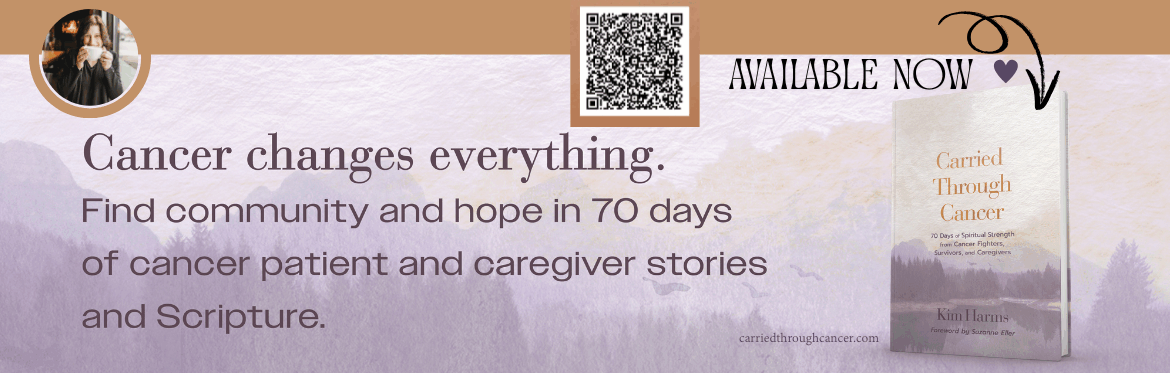

We use Accountable2you. We have it on all the laptops, kindles and phones that we use and our 2 youngest sons use. It allows the administrator set different levels for each person as far as accountability. Seems to work well for us!
I hadn’t heard of that one. Thanks Kris!
YouTube is only the first that you need to worry about! I don’t mean to be the bearer of bad news but there is far more out there than YouTube. What our family has had to do is block all video sites (I check often because new ones pop up often) and only unlock it when we want to watch something. ( Vevo, Vimeo, YouTube, Vine, etc.) It is a pain, but I, (the wife), am the only one who knows the password for our OpenDNS and our Net Nanny account and I’m the only one who can change settings and allow/not allow sites. We only own one computer that everyone shares and no one will own phones with internet connection. (It will save money in the long run. =) )
But, the thing every mother and wife should look out for is Google Images! Our kids, just even looking up some images for a school project, (Thank you schools for providing a computer for every student!) or our husbands sending a silly quip back with an image to go with their goofy response to someone else at work, get bombarded by images daily. And I promise you, your husband and your children know about it!
There is a way to block those on your home computer, but if you block images on your computer, you will never get to see any images, ever, on your computer. I am convinced this is Satan’s master plan! I will continue to pray for a way to have Google Images have some accountability. Until then, I will continue to plug in the password, even when I’m sick of doing it, to allow my children to use our computer or above sites where accountability is present, so that I can protect my family, to the best of my ability.
Thank you, Kim, for having the gift of being vocal and equipping us for the day of the Lord! So blessed to call you my sister in Christ and so blessed to be in this fight ,fighting for our children’s/ family’s souls! ~Kendell
Very helpful, Kim. I’ll be sharing this with my husband. Unfortunately, we know how easily porn finds tweens and teens.